Шехарсабале
Пт, 01 июня 2018 г., 9:21
Привет,
- У моей среды разработки компьютера: OS-Windows 7 64 BIT, IDE Version-Aduino IDE 1.6.11, библиотечная версия-Ethernet_stm,
Источник библиотеки-https: // github.com/serasidis/ethernet_stm
STM32 Blupill, W5100 Ethernet
Я использую щит W5100 и синюю таблетку STM32...Попытка http получить код функции ..Он подключается к серверу, но не печатает заголовки HTTP и корпус ответа...На самом деле он также не печатает последовательно, что написано в Setup ()...Также попробовал разные ставки бода ....Но не повезло
код:
- У моей среды разработки компьютера: OS-Windows 7 64 BIT, IDE Version-Aduino IDE 1.6.11, библиотечная версия-Ethernet_stm,
Источник библиотеки-https: // github.com/serasidis/ethernet_stm
STM32 Blupill, W5100 Ethernet
Я использую щит W5100 и синюю таблетку STM32...Попытка http получить код функции ..Он подключается к серверу, но не печатает заголовки HTTP и корпус ответа...На самом деле он также не печатает последовательно, что написано в Setup ()...Также попробовал разные ставки бода ....Но не повезло
код:
#include
#include
// Newer Ethernet shields have a MAC address printed on a sticker on the shield
byte mac[] = { 0xDE, 0xAD, 0xBE, 0xEF, 0xFE, 0xED };
// if you don't want to use DNS (and reduce your sketch size)
// use the numeric IP instead of the name for the server:
IPAddress gateway( 192, 168, 10, 3);
IPAddress subnet( 255, 255, 255, 0 );
IPAddress dns1( 59, 144, 127, 16);
//IPAddress server(192, 168, 10, 191);
IPAddress ip(192, 168, 10, 11);
char server[] = "https://test-turnstile.gymshim.com";
// Initialize the Ethernet client library
// with the IP address and port of the server
// that you want to connect to (port 80 is default for HTTP):
EthernetClient client;
//////////////////////
void setup() {
Serial.begin(9600); // init Serial USB
while (!Serial); delay(10);
Serial.println("Hello from USB Serial !!");
Ethernet.begin(mac, ip, dns1, gateway, subnet);
delay(500);
Serial.println("Send an e in serial monitor to test"); // what to do to test
}
void loop() {
// check for serial input
if (Serial.available() > 0) //if something in serial buffer
{
byte inChar; // sets inChar as a byte
inChar = Serial.read(); //gets byte from buffer
if (inChar == 'e') // checks to see byte is an e
{
sendGET();
}
}
}
void sendGET()
{
if (client.connect(server, 80)) { //starts client connection, checks for connection
Serial.println("connected");
client.print(String("GET ") + "/api/v2/turnstile/user_access?qr_code_number=123&tripod_uniq_id=1234" + " HTTP/1.1\r\n" +
"Host:https://test-turnstile.gymshim.com" + "\r\n" +
"Connection: close\r\n\r\n");
Serial.println("request sent");
}
else {
Serial.println("connection failed"); //error message if no client connect
Serial.println();
}
if (client.available()) {
char c = client.read();
Serial.print(c);
}
client.stop();
Serial.println("client disconnected.");
} Вассилис
Пт, 01 июня 2018 г., 10:14
Пожалуйста, следуйте инструкциям, чтобы выбрать W5100 чип. По умолчанию W5500 выбран.
Выбор контроллера типа Ethernet (W5100, W5200 или W5500)
Для выбора этих чипов дерева редактировать файл: Ethernet_stm \ src \ utility \ w5100.H и комментировать только линию с чипом, которую вы хотите использовать.
По умолчанию выбирается контроллер Ethernet W5500.
//#определить w5100_ethernet_shield // arduino ethield and compatibles ...
//#определить w5200_ethernet_shield // wiz820io, w5200 Ethernet Shield
#define w5500_ethernet_shield // wiz550io, серия Wiznet ioshield
Если вы отредактируете W5100.h Файл, сохраните и повторно выполняет свой эскиз.
Выбор контроллера типа Ethernet (W5100, W5200 или W5500)
Для выбора этих чипов дерева редактировать файл: Ethernet_stm \ src \ utility \ w5100.H и комментировать только линию с чипом, которую вы хотите использовать.
По умолчанию выбирается контроллер Ethernet W5500.
//#определить w5100_ethernet_shield // arduino ethield and compatibles ...
//#определить w5200_ethernet_shield // wiz820io, w5200 Ethernet Shield
#define w5500_ethernet_shield // wiz550io, серия Wiznet ioshield
Если вы отредактируете W5100.h Файл, сохраните и повторно выполняет свой эскиз.
Шехарсабале
Пт, 01 июня 2018 г., 10:22
Да, сэр, я сделал это, это уже выбрано W5100 Ethernet Shield ..его компиляция загрузка ОК...Тот же эскиз с arduino nano и w5100 щитом с ehernet
Библиотека работает нормально.....
Получил вывод с Arduino Nano что -то в этом роде:
Библиотека работает нормально.....
Получил вывод с Arduino Nano что -то в этом роде:
connecting...
connected
HTTP/1.1 200 OK
Cache-Control: no-cache
Pragma: no-cache
Content-Type: application/json; charset=utf-8
Expires: -1
Server: Microsoft-IIS/7.5
X-AspNet-Version: 4.0.30319
X-Powered-By: ASP.NET
Date: Mon, 28 May 2018 11:13:31 GMT
Connection: close
Content-Length: 12
"123-1234-1"
disconnectingВассилис
Пт, 01 июня 2018 г., 11:54
Ваш эскиз кажется неверным. Вы пытаетесь позвонить на веб -сайт HTTPS (Secure), позвонив в порт 80. HTTPS использует порт 443. Общение также зашифровано.
Покажите мне эскиз, который вы использовали с Arduino Library + Arduino Nano + W5100, и серийный вывод после подключения к серверу.
Покажите мне эскиз, который вы использовали с Arduino Library + Arduino Nano + W5100, и серийный вывод после подключения к серверу.
Шехарсабале
Пт, 01 июня 2018 12:03
Уважаемый господин,
На самом деле теперь я попробовал код из примеров библиотеки Ethernet_stm WebClient:
На самом деле теперь я попробовал код из примеров библиотеки Ethernet_stm WebClient:
/*
Web client
This sketch connects to a website (http://www.google.com)
using an Arduino Wiznet Ethernet shield.
Circuit:
* Ethernet shield attached to pins 10, 11, 12, 13
created 18 Dec 2009
by David A. Mellis
modified 9 Apr 2012
by Tom Igoe, based on work by Adrian McEwen
modified 12 Aug 2013
by Soohwan Kim
Modified 18 Aug 2015
by Vassilis Serasidis
=========================================================
Ported to STM32F103 on 18 Aug 2015 by Vassilis Serasidis
<---- Pinout ---->
W5100 <--> STM32F103
SS <--> PA4 <--> BOARD_SPI1_NSS_PIN
SCK <--> PA5 <--> BOARD_SPI1_SCK_PIN
MISO <--> PA6 <--> BOARD_SPI1_MISO_PIN
MOSI <--> PA7 <--> BOARD_SPI1_MOSI_PIN
=========================================================
*/
#include
#include
// Enter a MAC address for your controller below.
// Newer Ethernet shields have a MAC address printed on a sticker on the shield
#if defined(WIZ550io_WITH_MACADDRESS) // Use assigned MAC address of WIZ550io
;
#else
byte mac[] = {0xDE, 0xAD, 0xBE, 0xEF, 0xFE, 0xED};
#endif
// if you don't want to use DNS (and reduce your sketch size)
// use the numeric IP instead of the name for the server:
//IPAddress server(74,125,232,128); // numeric IP for Google (no DNS)
char server[] = "www.serasidis.gr"; // name address for Google (using DNS)
// Set the static IP address to use if the DHCP fails to assign
IPAddress ip(192,168,10,11);
// Initialize the Ethernet client library
// with the IP address and port of the server
// that you want to connect to (port 80 is default for HTTP):
EthernetClient client;
void setup() {
// Open serial communications and wait for port to open:
Serial.begin(9600);
while (!Serial) {
; // wait for serial port to connect. Needed for Leonardo only
}
// start the Ethernet connection:
#if defined(WIZ550io_WITH_MACADDRESS)
if (Ethernet.begin() == 0) {
#else
if (Ethernet.begin(mac) == 0) {
#endif
Serial.println("Failed to configure Ethernet using DHCP");
// no point in carrying on, so do nothing forevermore:
// try to congifure using IP address instead of DHCP:
#if defined(WIZ550io_WITH_MACADDRESS)
Ethernet.begin(ip);
#else
Ethernet.begin(mac, ip);
#endif
}
// give the Ethernet shield a second to initialize:
delay(1000);
Serial.println("connecting...");
// if you get a connection, report back via serial:
if (client.connect(server, 80)) {
Serial.println("connected");
// Make a HTTP request:
client.println("GET /util/time.php HTTP/1.1");
client.println("Host: www.serasidis.gr");
client.println("Connection: close");
client.println();
}
else {
// if you didn't get a connection to the server:
Serial.println("connection failed");
}
}
void loop()
{
// if there are incoming bytes available
// from the server, read them and print them:
if (client.available()) {
char c = client.read();
Serial.println(c);
}
// if the server's disconnected, stop the client:
if (!client.connected()) {
Serial.println();
Serial.println("disconnecting.");
client.stop();
// do nothing forevermore:
while(true);
}
}
Стивестронг
Пт, 01 июня 2018 г. 13:00
Потому что у клиента нет доступных данных.
Проверьте свое соединение между W5100 и Bluepill.
Проверьте свое соединение между W5100 и Bluepill.
Вассилис
Пт, 01 июня 2018 13:05
Это определенно проблема с проволочным соединением.
Вы положили резистор между сбросом и 3V3 на модуле W5100 ?
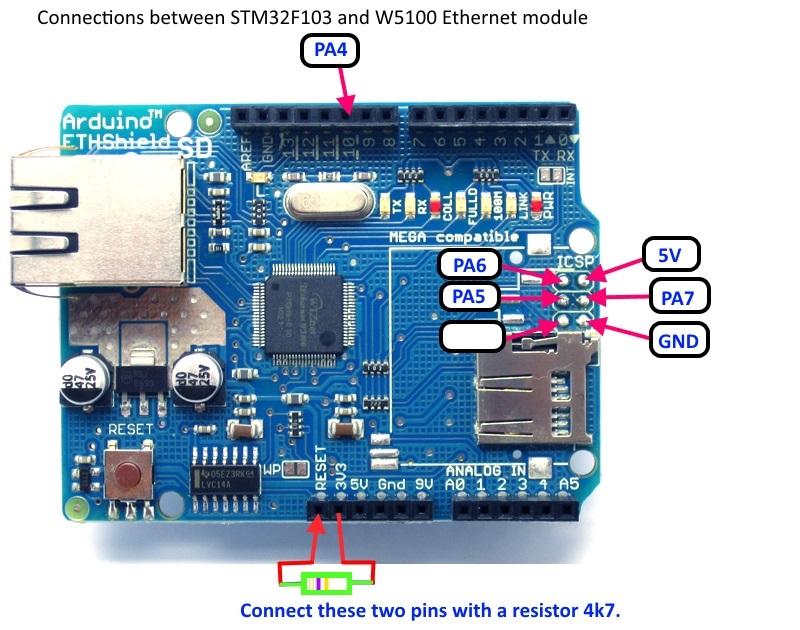
Вы положили резистор между сбросом и 3V3 на модуле W5100 ?
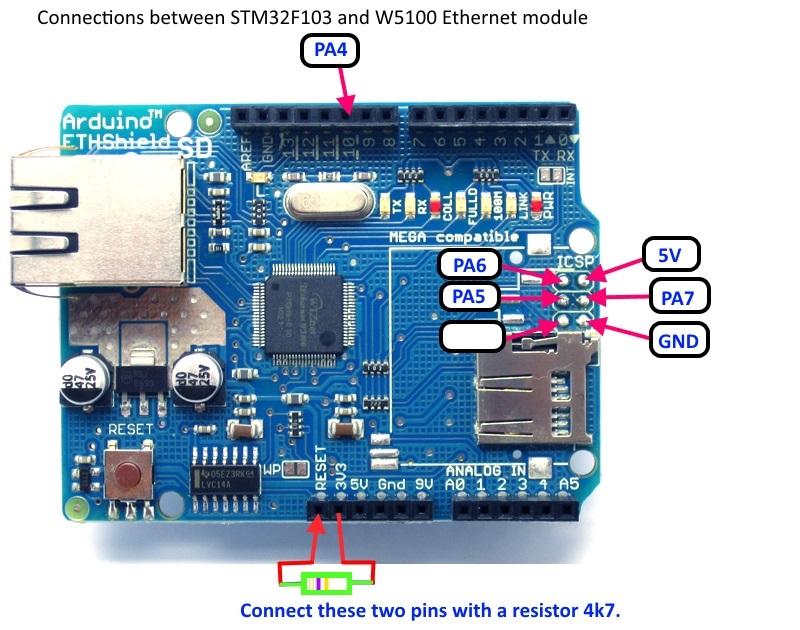
Вассилис
SAT 02 июня 2018 г., 4:43
Шехарсабале, Проблема решена ?
Шехарсабале
SAT 02 июня 2018 г., 5:08 утра
У меня есть мини -щит Ethernet
Я подключен так:
USB Serial Blue Pill Ethernet щит
+5 В ------ +5V внешний 5 В
GND ------ GND ------ Внешнее снабжение GND
TX ------ A10
RX ------ A9
Синяя таблетка Ethernet Shield
A4 ------ NSS
A5 ------ SCK
A6 ------ Мисо
A7 ------ Моси
вставлено 4.7k между +5 В и сброшенным щитом Ethernet
Также попробовал общую силу +5 В от USB -серийного до синей таблетки и щита Ethernet
Все еще дает такой же результат
Я подключен так:
USB Serial Blue Pill Ethernet щит
+5 В ------ +5V внешний 5 В
GND ------ GND ------ Внешнее снабжение GND
TX ------ A10
RX ------ A9
Синяя таблетка Ethernet Shield
A4 ------ NSS
A5 ------ SCK
A6 ------ Мисо
A7 ------ Моси
вставлено 4.7k между +5 В и сброшенным щитом Ethernet
Также попробовал общую силу +5 В от USB -серийного до синей таблетки и щита Ethernet
Все еще дает такой же результат
Стивестронг
SAT 02 июня 2018 г., 7:13
Это действительно w5100, а не W5500? Я не вижу это ясно на картинке.
Вассилис
SAT 02 июня 2018 г., 7:39 утра
[Стивестронг - SAT 02, 2018, 7:13] - Это действительно w5100, а не W5500? Я не вижу это ясно на картинке.Я думал то же самое, но у W5500 меньше булавок, чем W5100.
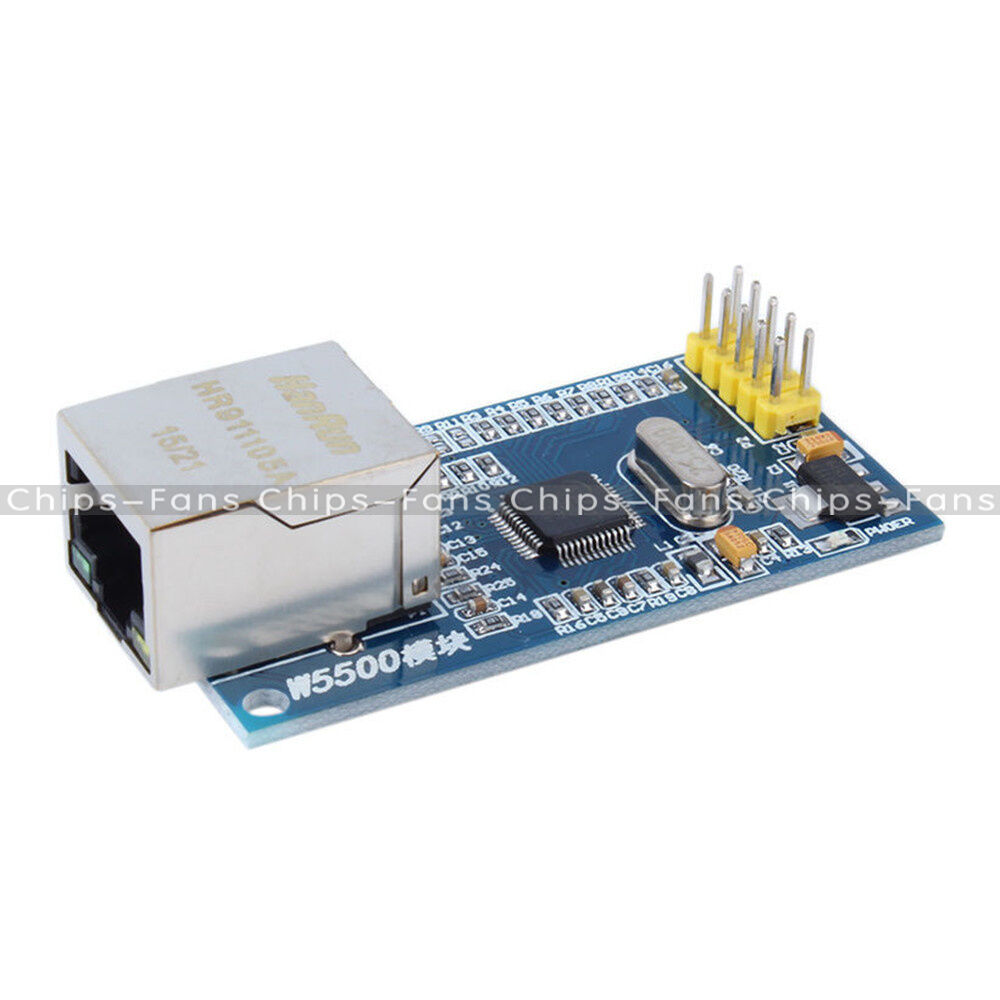
Вассилис
SAT 02 июня 2018 г. 8:22 утра
Попробуйте этот эскиз и покажите нам вывод
Если проблема остается, включите эту строку
Если проблема остается, включите эту строку
//delay(3000); //Enable this line if the problem remainsДжарек.П
Чт, 07 июня 2018 г., 9:08 утра
Привет,
Я хотел бы присоединиться к этой теме, потому что у меня также проблема с W5500. Модуль был в порядке, протестированный с Arduino, но я не могу настроить его с STM32. Когда я пробую этот пример WebClient, мой вывод выглядит следующим образом:
Я хотел бы присоединиться к этой теме, потому что у меня также проблема с W5500. Модуль был в порядке, протестированный с Arduino, но я не могу настроить его с STM32. Когда я пробую этот пример WebClient, мой вывод выглядит следующим образом:
Opening port
Port open
connecting...
A: 3393
connected
B: 8451
disconnecting.Стивестронг
Чт, 07 июня 2018 г., 11:22 утра
В качестве альтернативы только для W5500, вы можете использовать эту LIB: https: // github.com/stevstrong/ethernet_stm32
Если у вас есть проблемы с построением, я предлагаю использовать это ядро (раздвоенное от официального ядра Роджера): https: // github.com/stevstrong/arduino_stm32
Если у вас есть дальнейшие проблемы с этим, откройте новую ветку.
Если у вас есть проблемы с построением, я предлагаю использовать это ядро (раздвоенное от официального ядра Роджера): https: // github.com/stevstrong/arduino_stm32
Если у вас есть дальнейшие проблемы с этим, откройте новую ветку.
Джарек.П
Пн 11 июня 2018 г. 10:18 утра
Привет,
Моя проблема решена, причины не так ясны, но они были связаны с беспорядком в моих библиотеках (Arduino, ESP и теперь библиотеки STM в одной общей папке), после того, как очистка все начали работать. Теперь у меня есть другие вопросы относительно того, как обнаружить связь L1 Ethernet, но, возможно, в новой теме.
Спасибо за помощь!
Моя проблема решена, причины не так ясны, но они были связаны с беспорядком в моих библиотеках (Arduino, ESP и теперь библиотеки STM в одной общей папке), после того, как очистка все начали работать. Теперь у меня есть другие вопросы относительно того, как обнаружить связь L1 Ethernet, но, возможно, в новой теме.
Спасибо за помощь!
Вассилис
Вт 12 июня 2018 г., 6:26
[Джарек.П - Пн 11 июня 2018 г. 10:18] - Привет,Спасибо, что сообщили нам
Моя проблема решена, причины не так ясны, но они были связаны с беспорядком в моих библиотеках (Arduino, ESP и теперь библиотеки STM в одной общей папке), после того, как очистка все начали работать. Теперь у меня есть другие вопросы относительно того, как обнаружить связь L1 Ethernet, но, возможно, в новой теме.
Спасибо за помощь!